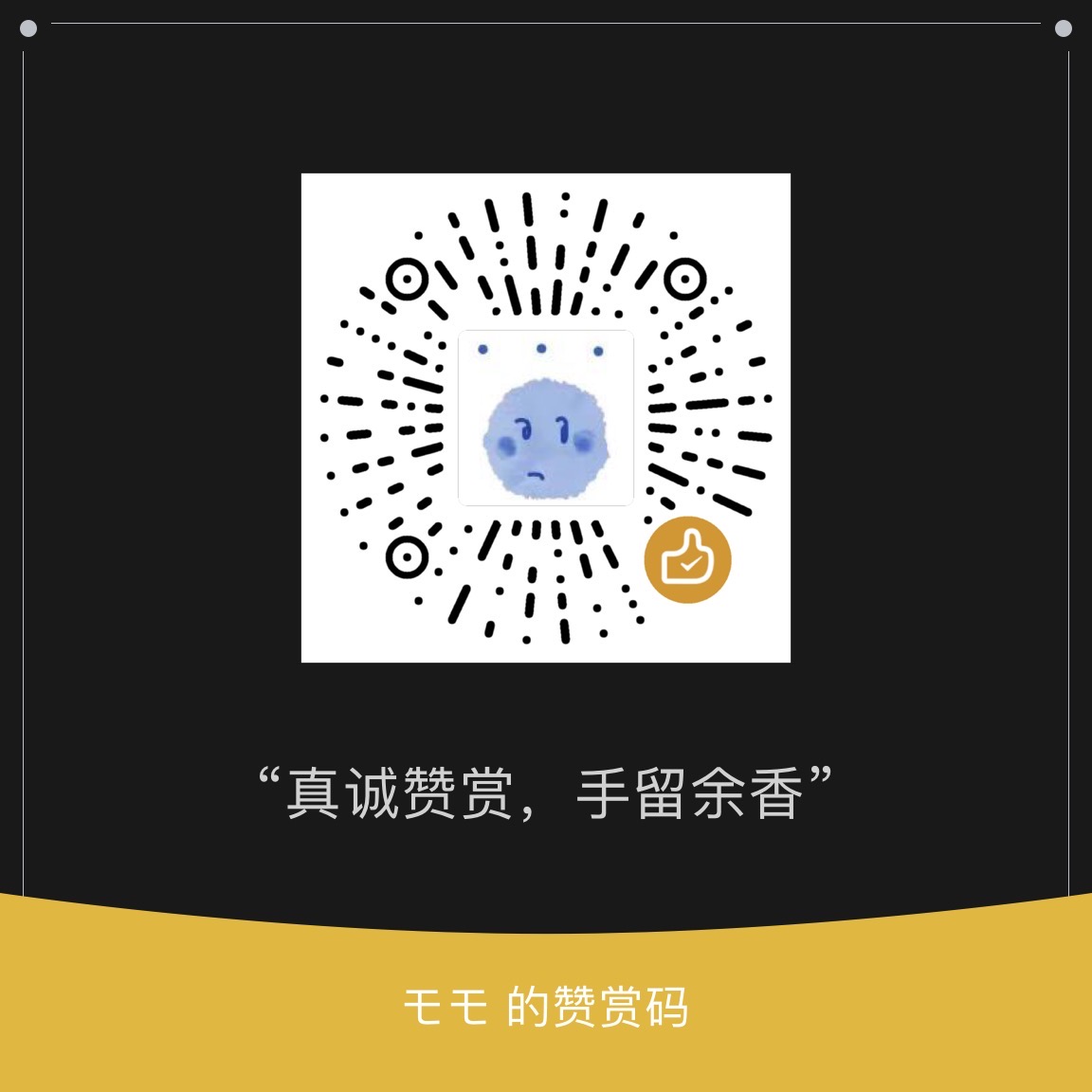「React Practice」系列教程是学习王沛老师的【React 实战进阶】课程的学习记录,demo 参考来自https://codesandbox.io/s/6n20nrzlxz。
非原创,仅作为学习记录。
Redux
独立于 react 之外的单独的一个库。
组件:state -> DOM。
全局有一个唯一 store,负责提供整个应用程序所有的状态。Redux 让组件通信更加容易。
图片来源:https://css-tricks.com/learning-react-redux
特性
- Single Source of Truth
所有的 View 全部依赖于 Store,View 内部尽量没有自己的状态(Redux uses only one store for all its application state. Since all state resides in one place)。
- 可预测性
state + action = new state ,不是在原 state 上对 state 进行修改,而是产生一个新的 state(State is Read-Only)。
- 纯函数更新 store
Store
The only way to mutate the state is to emit an action, an object describing what happened.
The application cannot modify the state directly. Instead, “actions” are dispatched to express an intent to change the state in the store.
const store = createStore(reducer);
// 三个通用方法
store.getState();
store.dispatch(action);
store.subscribe(listener);Reducers are functions that you write which handle dispatched actions and can actually change the state.
Dispatching an action is the only way for the application code to express a state change:
var action = {
type: "ADD_USER",
user: { name: "Dan" },
};触发更新就是通过 reducer 进行的,reducer 就是一个函数,接收 state 和 action,reducer 可以接收到所有 action,然后在函数体内根据 action 的 type 来处理具体的 action。
var someReducer = function(state, action) {
switch(action.type) {
case ...
default:
return state;
}
}数据流向:比如点击页面某个按钮产生了事件 action,action 通过 dispatcher 被分发给了 reducer,然后由 reducer 来处理改变 state,最后通知 UI 进行页面数据更新。
工具函数
- combineReducers:多个 reducer 的整合
import { combineReducers } from "redux";
...
export default combineReducers({
reducer1,
reducer2,
...
})- bindActionCreators:
bindActionCreators(actionCreators, dispatch), 使用 dispatch 对每个 action creator 进行包装,以便可以直接调用它们。
DEMO
import React from "react";
import { createStore, combineReducers, bindActionCreators } from "redux";
function run() {
// Store initial state
const initialState = { count: 0 };
// reducer
const counter = (state = initialState, action) => {
switch (action.type) {
case "PLUS_ONE":
return { count: state.count + 1 };
case "MINUS_ONE":
return { count: state.count - 1 };
case "CUSTOM_COUNT":
return {
count: state.count + action.payload.count,
};
default:
break;
}
return state;
};
const todos = (state = {}) => state;
// Create store
const store = createStore(
combineReducers({
todos,
counter,
})
);
// Action creator
function plusOne() {
// action
return { type: "PLUS_ONE" };
}
function minusOne() {
return { type: "MINUS_ONE" };
}
function customCount(count) {
return { type: "CUSTOM_COUNT", payload: { count } };
}
plusOne = bindActionCreators(plusOne, store.dispatch);
store.subscribe(() => console.log(store.getState())); // 监听store的变化
plusOne();
store.dispatch(minusOne());
store.dispatch(customCount(5));
}
export default () => (
<div>
<button onClick={run}>Run</button>
<p>* 请打开控制台查看运行结果</p>
</div>
);在 react 内使用
react-redux 提供了一个 connect 的方法,可以将 component 和 store 联系在一起。
import { connect } from "react-redux";
class SidePanel extends Component {}
// 将store的状态传入组件
// 性能问题:用到哪些数据就绑定哪些数据
function mapStateToProps(state) {
return {
side_nav: state.nav,
};
}
function mapDispatchToProps(dispatch) {
return {
actions: bindActionCreators({ ...actions }, dispatch),
};
}
export default connect(mapStateToProps, mapDispatchToProps)(SidePanel);connect 的工作原理就是高阶组件。
import React from "react";
import { bindActionCreators, createStore } from "redux";
import { Provider, connect } from "react-redux";
// Store initial state
const initialState = { count: 0 };
// reducer
const counter = (state = initialState, action) => {
switch (action.type) {
case "PLUS_ONE":
return { count: state.count + 1 };
case "MINUS_ONE":
return { count: state.count - 1 };
case "CUSTOM_COUNT":
return { count: state.count + action.payload.count };
default:
break;
}
return state;
};
// Create store
const store = createStore(counter);
// Action creator
function plusOne() {
// action
return { type: "PLUS_ONE" };
}
function minusOne() {
return { type: "MINUS_ONE" };
}
export class Counter extends React.Component {
render() {
const { count, plusOne, minusOne } = this.props;
return (
<div className="counter">
<button onClick={minusOne}>-</button>
<span style={{ display: "inline-block", margin: "0 10px" }}>
{count}
</span>
<button onClick={plusOne}>+</button>
</div>
);
}
}
function mapStateToProps(state) {
return {
count: state.count,
};
}
function mapDispatchToProps(dispatch) {
return bindActionCreators({ plusOne, minusOne }, dispatch);
}
const ConnectedCounter = connect(mapStateToProps, mapDispatchToProps)(Counter);
export default class CounterSample extends React.Component {
render() {
return (
<Provider store={store}>
<ConnectedCounter />
</Provider>
);
}
}异步 Action&中间件

中间件(Middlewares)
中间件会在 dispatcher 中截获 action,进行预处理。
- 截获 action
- 发出 action
异步 action
不是特殊的 action,是多个同步 action 的组合使用
DEMO
中间件比较常见的应用场景就是 logger 。
import axios from "axios";
import {
HOME_FETCH_FILE_CONTENT_BEGIN,
HOME_FETCH_FILE_CONTENT_SUCCESS,
HOME_FETCH_FILE_CONTENT_FAILURE,
HOME_FETCH_FILE_CONTENT_DISMISS_ERROR,
} from "./constants";
export function fetchFileContent(file) {
return (dispatch) => {
dispatch({
type: HOME_FETCH_FILE_CONTENT_BEGIN,
});
const promise = new Promise(async (resolve, reject) => {
try {
const res = await axios.get("/rekit/api/file-content", {
params: { file },
});
dispatch({
type: HOME_FETCH_FILE_CONTENT_SUCCESS,
data: { file, content: res.data.content },
});
resolve(res.data);
} catch (e) {
dispatch({
type: HOME_FETCH_FILE_CONTENT_FAILURE,
data: { error: e },
});
reject(e);
}
});
return promise;
};
}
export function dismissFetchFileContentError() {
return {
type: HOME_FETCH_FILE_CONTENT_DISMISS_ERROR,
};
}
// 多种类型action的处理
export function reducer(state, action) {
switch (action.type) {
case HOME_FETCH_FILE_CONTENT_BEGIN:
return {
...state,
fetchFileContentPending: true,
fetchFileContentError: null,
};
case HOME_FETCH_FILE_CONTENT_SUCCESS: {
const fileContentNeedReload = { ...state.fileContentNeedReload };
delete fileContentNeedReload[action.data.file];
return {
...state,
fileContentById: {
...state.fileContentById,
[action.data.file]: action.data.content,
},
fileContentNeedReload,
fetchFileContentPending: false,
fetchFileContentError: null,
};
}
case HOME_FETCH_FILE_CONTENT_FAILURE:
return {
...state,
fetchFileContentPending: false,
fetchFileContentError: action.data.error,
};
case HOME_FETCH_FILE_CONTENT_DISMISS_ERROR:
return {
...state,
fetchFileContentError: null,
};
default:
return state;
}
}