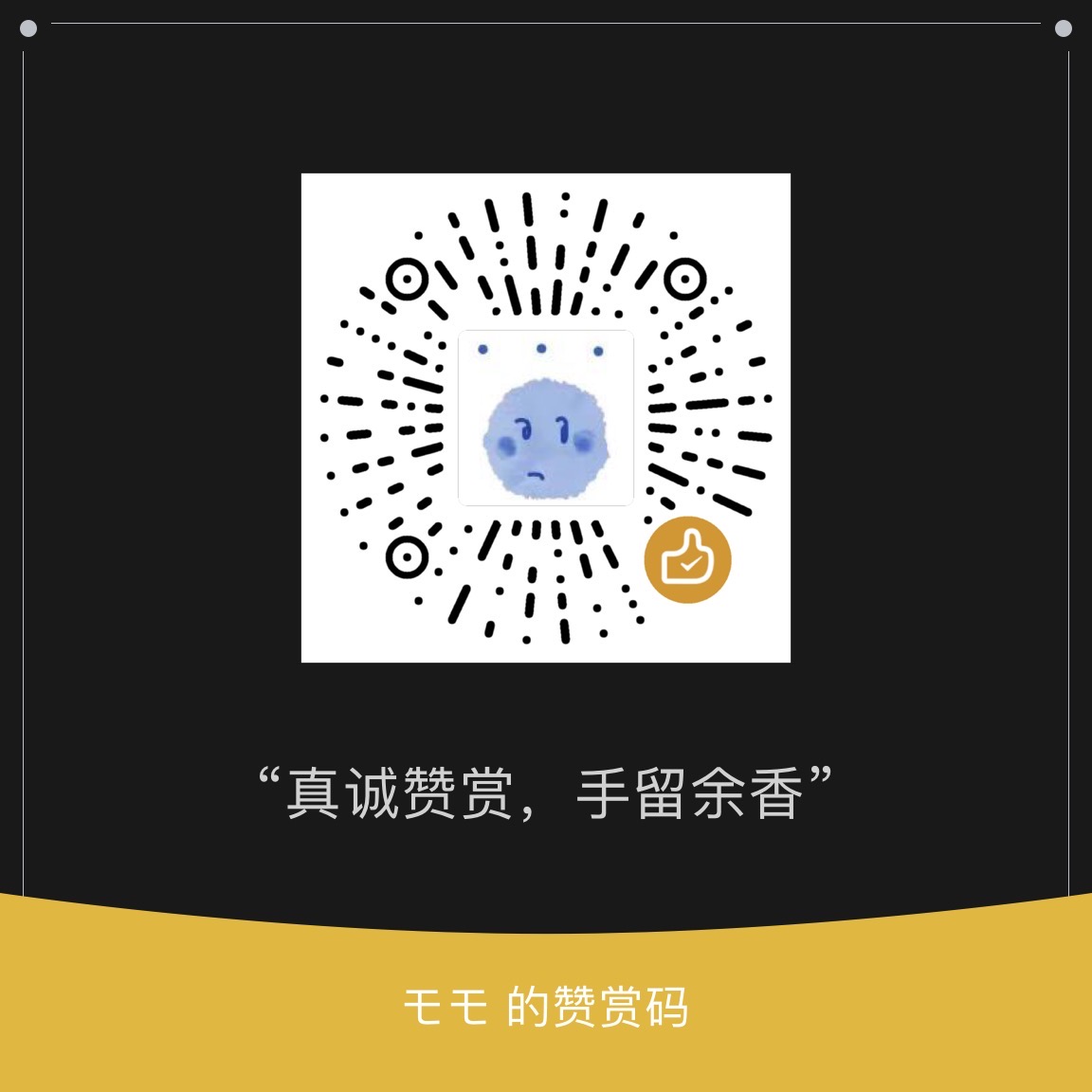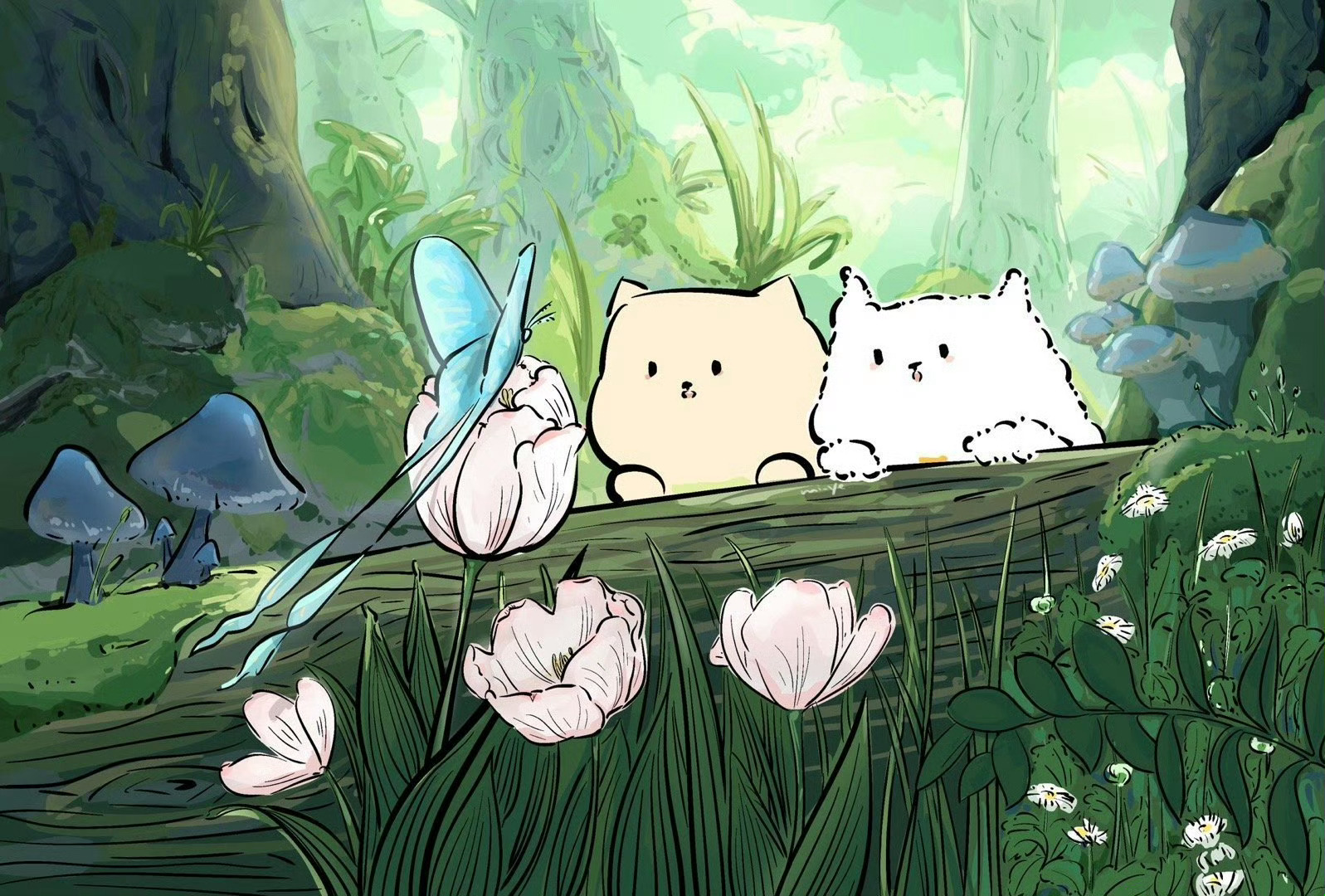HTTP 协议
URL -> (HTTP) ->HTML ->( parse) -> DOM -> (CSS computing) -> DOM with CSS -> layout ->DOM with position ->(render) -> Bitmap


TCP 与 IP 的基础知识
- 流
- 端口
- require(‘net’)
- 包
- IP 地址
- libnet/libpcap
Toy-Browser
request
- Request line (POST / HTTP/1.1)

- headers
- Host: 127.0.0.1
- Content-Type: application/x-www-form-urlencoded
- (空行)
- body (filed=xxx&code=xxx)
response
- Status line (HTTP/1.1 200 OK)
- headers
- Content-Type: text/html
- Date: Mon, 13 Sep 2021 10:13:57 GMT
- Connection: keep-alive
- Transfer-Encoding: chunked
- (空行)
- body
- 26 (body 字符数)
<html><body>Hello World</body></html>- 0
- (空行)
简易 server 和 client
// server.js
const http = require("http");
const server = http.createServer((req, res) => {
console.log("request received");
res.setHeader("Content-Type", "text/html");
res.setHeader("x-Foo", "bar");
res.writeHead(200, { "Content-Type": "text/plain" });
res.end("ok");
});
server.listen(8088);// client.js
const net = require("net");
const client = net.createConnection(
{
host: "127.0.0.1",
port: 8088,
},
() => {
// 'connect' listener.
console.log("connected to server!");
client.write("POST / HTTP/1.1\r\n");
client.write("Host: 127.0.0.1\r\n");
client.write("Content-Length: 19\r\n");
client.write("Content-Type: application/x-www-form-urlencoded\r\n");
client.write("\r\n");
client.write("filed=xxxx&code=xxx\r\n");
client.write("\r\n");
}
);
client.on("data", (data) => {
console.log(data.toString());
client.end();
});
client.on("end", () => {
console.log("disconnected from server");
});
client.on("error", (error) => {
console.log(error.toString());
client.end();
});PS:
- HTTP 是一个文本协议;
// Request
class Request {
// method, url = host + port + path
// body: key-value
// headers
constructor(options) {
this.method = options.method || "GET";
this.host = options.host;
this.port = options.port || 80;
this.path = options.path || "/";
this.body = options.body || {};
this.headers = options.headers || {};
if (!this.headers["Content-Type"]) {
this.headers["Content-Type"] = "application/x-www-form-urlencoded";
}
if (this.headers["Content-Type"] === "application/json") {
this.bodyText = JSON.stringify(this.body);
} else if (
this.headers["Content-Type"] === "application/x-www-form-urlencoded"
) {
this.bodyText = Object.keys(this.body)
.map((key) => `${key}=${encodeURIComponent(this.body[key])}`)
.join("&");
}
this.headers["Content-Length"] = this.bodyText.length;
}
toString() {
return `${this.method} ${this.path} HTTP/1.1\r
${Object.keys(this.headers)
.map((key) => `${key}: ${this.headers[key]}`)
.join("\r\n")}\r
\r
${this.bodyText}`;
}
send(connection) {
return new Promise((resolve, reject) => {
if (connection) {
connection.write(this.toString());
} else {
connection = net.createConnection(
{
host: this.host,
port: this.port,
},
() => {
connection.write(this.toString());
}
);
connection.on("data", (data) => {
resolve(data.toString());
connection.end();
});
connection.on("end", () => {
console.log("end...");
});
connection.on("error", (error) => {
reject(error);
connection.end();
});
}
});
}
}
class Response {}
void (async function () {
let request = new Request({
method: "POST",
host: "localhost",
port: 8088,
path: "/",
headers: {
["X-Foo2"]: "customed",
},
body: {
name: "httishere",
},
});
let response = await request.send();
console.log(response);
})();// Response
class ResponseParser {
constructor() {
this.WAITING_STATUS_LINE = 0;
this.WAITING_STATUS_LINE_END = 1; // \r
this.WAITING_HEADER_NAME = 2;
this.WAITING_HEADER_SPACE = 3; // \r
this.WAITING_HEADER_VALUE = 4; // \r
this.WAITING_HEADER_LINE_END = 5;
this.WAITING_HEADER_BLOCK_END = 6; // 有两个换行
this.WAITING_BODY = 7;
this.current = this.WAITING_STATUS_LINE;
this.statusLine = "";
this.headers = {};
this.headerName = "";
this.headerValue = "";
this.bodyParser = null;
}
get isFinished() {
return this.bodyParser && this.bodyParser.isFinished;
}
get response() {
this.statusLine.match(/HTTP\/1.1 ([0-9]+) ([\s\S]+)/);
return {
statusCode: RegExp.$1,
statusText: RegExp.$2,
headers: this.headers,
body: this.bodyParser.content.join(""),
};
}
receive(string) {
for (let i = 0; i < string.length; i++) {
this.receiveChar(string.charAt(i));
}
}
receiveChar(char) {
// status line (WAITING_STATUS_LINE -> WAITING_STATUS_LINE_END)
if (this.current === this.WAITING_STATUS_LINE) {
if (char === "\r") {
this.current = this.WAITING_STATUS_LINE_END;
} else if (char === "\n") {
this.current = this.WAITING_HEADER_NAME;
} else {
this.statusLine += char;
}
}
// status line ended, and headers start
else if (this.current === this.WAITING_STATUS_LINE_END && char === "\n") {
this.current = this.WAITING_HEADER_NAME;
}
// get key-value from headers
else if (this.current === this.WAITING_HEADER_NAME) {
if (char === ":") {
this.current = this.WAITING_HEADER_SPACE;
} else if (char === "\r") {
// end headers
this.current = this.WAITING_HEADER_BLOCK_END;
} else {
this.headerName += char;
}
} else if (
this.current === this.WAITING_HEADER_BLOCK_END &&
char === "\n"
) {
this.current = this.WAITING_BODY;
// body parser creates
if (this.headers["Transfer-Encoding"] === "chunked") {
this.bodyParser = new TrunkedBodyParser();
}
}
// one name of the headers ended
else if (this.current === this.WAITING_HEADER_SPACE && char === " ") {
this.current = this.WAITING_HEADER_VALUE;
}
// header value starts
else if (this.current === this.WAITING_HEADER_VALUE) {
if (char === "\r") {
this.current = this.WAITING_HEADER_LINE_END;
this.headers[this.headerName] = this.headerValue;
(this.headerName = ""), (this.headerValue = "");
} else {
this.headerValue += char;
}
}
// one value of the headers ended
else if (this.current === this.WAITING_HEADER_LINE_END && char === "\n") {
this.current = this.WAITING_HEADER_NAME;
}
// body starts
else if (this.current === this.WAITING_BODY) {
this.bodyParser.receiveChar(char);
}
}
}
class TrunkedBodyParser {
constructor() {
this.WAITING_LENGTH = 0;
this.WAITING_LENGTH_LINE_END = 1;
this.READIND_TRUNK = 2;
this.WAITING_NEW_LINE = 3;
this.WAITING_NEW_LINE_END = 4;
this.WAITING_BODY_BLOCK = 5;
this.WAITING_BODY_BLOCK_END = 6;
this.length = 0;
this.content = [];
this.isFinished = false;
this.current = this.WAITING_LENGTH;
}
receiveChar(char) {
if (this.current === this.WAITING_LENGTH) {
if (char === "\r") {
if (this.length === 0) {
// console.log('finished', this.content)
this.isFinished = true;
this.current = this.WAITING_BODY_BLOCK;
} else {
this.current = this.WAITING_LENGTH_LINE_END;
}
} else {
this.length *= 10;
this.length += char.charCodeAt(0) - "0".charCodeAt(0);
}
} else if (this.current === this.WAITING_LENGTH_LINE_END && char === "\n") {
this.current = this.READIND_TRUNK;
} else if (this.current === this.READIND_TRUNK) {
this.content.push(char);
this.length--;
if (this.length === 0) {
this.current = this.WAITING_NEW_LINE;
}
} else if (this.current === this.WAITING_NEW_LINE && char === "\r") {
this.current = this.WAITING_NEW_LINE_END;
} else if (this.current === this.WAITING_NEW_LINE_END && char === "\n") {
this.current = this.WAITING_LENGTH;
} else if (this.current === this.WAITING_BODY_BLOCK && char === "\n") {
this.current = this.WAITING_BODY_BLOCK_END;
}
}
}// 更新request的data事件
connection.on("data", (data) => {
parser.receive(data.toString());
if (parser.isFinished) {
resolve(parser.response);
connection.end();
}
});result:

优化:
可以再增加状态机对 body 的\r\n进行再优化。

有限状态机
阮老师的文章,有空可以看看。
- 每个状态都是一个机器
- 在每个机器里,可以进行计算,存储,输出……
- 所有机器接受的输入都是一致的
- 状态机的每个机器本身没有状态(类似纯函数,无副作用)
- 每个机器知道下一个状态
- 每个机器都有确定的下一个状态(Moore)
- 每个机器根据输入决定下一个状态(Mealy)
使用有限状态机处理字符串
在一个字符串中,找到字符”a”
function findA(str) {
for (let i = 0; i < str.length; i++) {
if (str[i] === "a") {
return true;
}
}
return false;
}在一个字符串中,找到字符”ab”
function findAb(str) {
let findAFlag = false;
for (let i = 0; i < str.length; i++) {
if (str[i] === "a") {
findAFlag = true;
} else if (findAFlag === true && str[i] === "b") {
return true;
} else {
findAFlag = false;
}
}
return false;
}在一个字符串中,找到字符”abcdef”
同上,使用findAFlag,findBFlag,findCFlag,findDFlag,findEFlag,findFFlag几个标志。
JS 中的有限状态机(Mealy)
每个函数是一个状态,函数参数就是输入,函数体内可以自由地处理每个状态的逻辑,返回值作为下一个状态。
function match(str) {
let state = start;
for (let c of str) {
console.log(c, state);
state = state(c);
}
return state === end;
}
function start(c) {
if (c === "a") return foundA;
return start;
}
// trap状态,一般用这种来表示一个最终状态
function end(c) {
return end;
}
function foundA(c) {
if (c === "b") return foundB;
return start;
}
function foundB(c) {
if (c === "c") return foundC;
return start;
}
function foundC(c) {
if (c === "d") return foundD;
return start;
}
function foundD(c) {
if (c === "e") return foundE;
return start;
}
function foundE(c) {
if (c === "f") return end;
return start;
}
console.log(match("abcddddef"));如何使用状态机处理类似”abcabx”这样的字符串
如何使用状态机处理类似”abababx”这样的字符串
如何用状态机处理完全未知的 pattern
参考:字符串 KMP 算法